OK, with thanks and props to FasterSpider for the steer on the orange paint, here's a very quickie how-to pretty up your controls.
Step 1, Get them off the bike, and on the right-side control, remove the teeny circlip underneath the kill switch, and remove the orange kill switch. BEWARE! There is a small ball bearing that provides the positioning and creates the detents. As soon as you lift the orange switch it will fall out. Be ready.
Step 2, Clean them really well, particularly between the raised letters, with an old toothbrush. A Q-Tip and some spray contact cleaner will do a nice job on the connector, and the little boots with the connectors for the clutch and brake switches will clean up this way too. Get the body of the pods good and dull, I finished the job with alcohol.
Step 3, Mask them. It's easy to mask the wires and the buttons for the horn and starter with masking tape, and you do not want overspray getting onto the kill switch contacts or into the internals. Plug the bar holes with a wadded up paper towel or something.
Step 4, Hang them up from their (masked) wires and (spray) paint them. I used SEM Trim paint and it worked really well. Has a teeny bit of lustre, very durable, goes on easily. Great stuff. 2 light coats was fine. Pretty sure I got the SEM stuff from Eastwood.
Step 5, Paint the raised lettering. For this I used ModelMaster Flourescent Red Orange # FS28913. I think I got this from eHobbies. Google knows where to get it.
This is the tricky bit, and Google coughed up this technique too: Go bum a cigarette. Marlboro Lights work very well I learned :) Shake/stir the paint well. Take the filter and dab it in the very little amount of paint in the cap.
Take the cigarette and dab it very carefully onto the raised lettering. Go slow, and make certain to hold it flat and build it up. You'll find that you can vary the thickness of the paint this way, and if you go too fast you'll fill in stuff like the center of the letter "A".
There you have it. I attempted painting the kill switch and starter/horn buttons on my crappy test switch, with the orange paint and a brush, and failed. Airbrushing these might be the way to go, haven't attempted that yet.
Have fun and good luck!
How-to with pics: Repaint and pretty-up your controls
- NobleHops
- ICOA Member

- Posts: 3911
- Joined: Mon Jan 25, 2010 7:17 am
- Location: Tucson, Arizona, USA
- Location: Tucson, Arizona, USA
How-to with pics: Repaint and pretty-up your controls
You do not have the required permissions to view the files attached to this post.
Nils Menten
Tucson, Arizona, USA
'82 CBX, among others.
Tucson, Arizona, USA
'82 CBX, among others.
- zxbob
- Power Poster
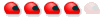
- Posts: 313
- Joined: Sun May 09, 2010 8:08 am
- Location: Smug - Ca.
- Location: "Smug" - California
Re: How-to with pics: Repaint and pretty-up your controls
Great how to . . . . . I never would have thought about using a smoke !
Bob
BTW: can I skip step # 1
Bob
BTW: can I skip step # 1
Good parts aint cheap ~ and cheap parts aint good !
- alimey4u2
- ICOA Web Video Director
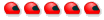
- Posts: 4618
- Joined: Fri Aug 11, 2006 1:03 pm
- Location: Uphill, WsM, United Kingdom
Re: How-to with pics: Repaint and pretty-up your controls
And for the high/low beam... Marlboro lights ... 
I'll get my coat...
I'll get my coat...
ICOA # 656
-
EMS
- ICOA Member

- Posts: 9378
- Joined: Wed Mar 05, 2003 7:55 am
- Location: North East OH, ICOA 3904
Re: How-to with pics: Repaint and pretty-up your controls
Excellent! Hats off to who ever came up with that. I heard of erasers, even potatoes to put paint on lettering, never a cigarette butt  Great use for the cancer sticks!
Great use for the cancer sticks!
-
Fojyie
- ICOA Member

- Posts: 31
- Joined: Tue Jun 15, 2010 11:53 pm
- Location: Florence, OR USA
- Location: Florence, Oregon USA
Re: How-to with pics: Repaint and pretty-up your controls
I recently tried another approach to the same ending. I got a small artist spatula (my Mother's) and lightly coated it with the proper color. I could then lightly apply this to the embossed letters and arrows. You cannot apply too much paint, only a very thin layer, but with repeated applications you can build up the letter colors very easily. Key is thin paint on the spatula. The spatula is stainless steel, flexible and obviously flat with no scratches or dents, almost mirror like.